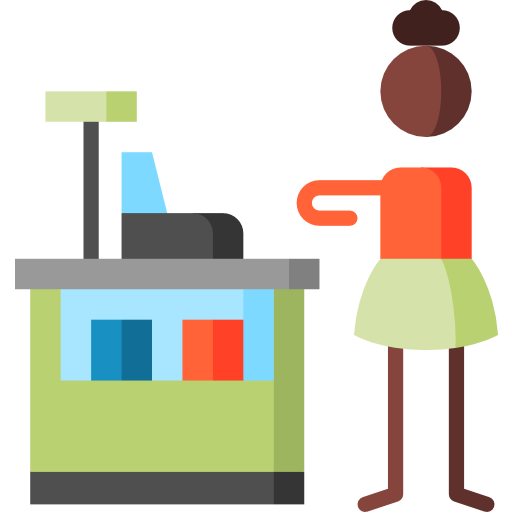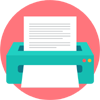
2x FASTER
Top selling items can be added as favorites.
Billing speed can be increased by two times
and your customers are sure to be delighted.

SAVE MORE
Save 10x on hardware maintenance and
electricity.0 retail space investment
and occupies very less space.

0% THEFT
High accuracy cash flow monitoring
by using Session management! You are sure not to
miss out even on a single penny.

SELL MORE
2x increase in walk-in customers.
Ensure 100% satisfaction by personalizing
shopping experience.
Designed for Successful retailers having New Age Features
Offline support providing anywhere billing assistance
For Van sales and Kiosk stalls, it is definitely the best available solution and does offer excellent in-Store experience to all your customers. There is also no dependency upon internet and it occupies very less space in the store.

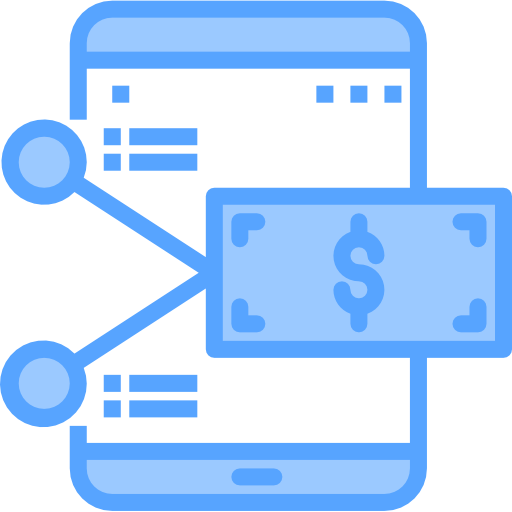
GST & VAT Support
Irrespective of what is being billed, it is definitely the best available billing device. Be it GST items or VAT, it does offer ease in filing and accurate Tax Structure.
Live Stock Management & Multi-location
Now, maintain multi-locations within the store to carry out location-wise billing easily. Effective current stock tracking is possible with live stock to achieve ‘Select & Sell’ concept. On Purchase Order, take intelligent decisions and do maintain optimal inventory.


Session Management
You can now monitor counter-wise cash flows with this amazing cash-hand over system. Users can Log out and Log in with sessions, with the manger being in full control. You will never waste even a single penny.
Multi-Tenders & Multi-Currency
Multi-currencies are supported by this world class product and come with multi-payment options. 3rd party, Credit, Cards, Cash, merge two payment options to save on SPLIT bill. Exact tender, Express tender is rather an additional benefit offered to ensure quick billing.


Compact Peripheral Devices
Your customers can now be satisfied even on the move with Bluetooth printers and scanners. There is also available POS print option to maintain proper consistent design. Billing counter can be set up with zero space occupancy within the store.
FAQs
What is QuickChechOut exactly?
QuickChechOut is actually an add-on tablet based billing app designed for BCSPOS. BCS offers you the ease to bill using a tablet device, thereby providing enhanced performance when compared to computer billing. In QuickChechOut, the whole of the Sales module is replicated to ensure that retailers are able to bill with multiple counters/tills and also reduce investment on their hardware by about 90%. It is well understood by BCS that an easy and efficient intuitive tablet POS will be essential by Retail businesses to enjoy carrying out faster checkouts, enhanced productivity, improved efficient and easy sales returns. The billing counter can be successfully replaced by QuickChechOut or probably used during peak hours as queue buster to eliminate frustration noticed on many of the customers, especially those who are required to wait for a long time in queues to enable smaller checkouts. With QuickChechOut occupying very less hardware space, there is sure not to be experienced any space constraints, internet connectivity loss or power outage related issues. With QuickChechOut, you will have the facility to continue billing our customers online.
To use QuickCheckOut, is there a need to use BCS POS?
QuickCheckOut is quite apt for those who already are BCS users. If not, then, it is advisable to switch onto BCS POS and to make use of QuickCheckOut as add-on. In case, you find your existing POS to be satisfactory and do not want to switch it, and still plan to use QuickCheckOut, then you are advised to think twice! Do your existing POS offer great satisfaction? Maybe you should check out what our customers have to say about our products.
Does Retail Tablet Billing Software boast of having all necessary Sales features?
Yes! The product is designed with majority of the crucial Sales module features. There is also news of few more features to be released in the near future to enable you to enjoy one-stop destination exclusively for Sales.
How to print bills generated in QuickCheckOut?
Several possibilities are there. Either, you print directly from integrated QuickCheckOut printer or POS printer. Few recommended devices in the market include NGX, Epson, Posiflex, Essae, etc. QuickCheckOut also provides USB and WiFi printing support.
Is barcode scanning supported by BCS QuickCheckOut Support?
Yes! Barcode scanning is very much supported. Either in-Built Camera present in tablet device or Bluetooth barcode scanners that come with QuickCheckOut can be used for scanning barcode products into the cart. It helps to reduce investments on extra hardware.
I possess Item SKUs in large numbers, can QuickCheckOut perform much better?
Very much Yes! This has been tested in 3.78 lakh + item SKUs. It should be given a try, even if you possess over 4 lakh items.
I use Matrix item combination and am an active customer of BCS. Will QuickCheckOut be of use to me?
Yes! You can manage easily matrix item combinations using QuickCheckOut even on the go.
Minimum tablet configuration?
It entirely depends upon the data amount and usage. In case, 50,000+ items are planned to be billed, then a tablet having 4GB RAM is advisable. But for 1,000 items or lesser, 2GB RAM will be sufficient. For iOS, it needs to be iOS 9.0+ & for Android, it is to be 4.4+. We always recommend our clients to use minimum 4GB of RAM and the latest OS version to experience seamless performance.
Why I am not able to come across QuickCheckOut in App Store/PlayStore?
Probably, you are using a mobile device to search for QuickCheckOut and the device could be incompatible with this product. You need to perform this search on your tablet that adheres to the above recommended specifications and you are sure to come across it. Also, you can schedule PlayStore download using your computer. Find her links to both the platforms – Android iOS – Android iOS.
What is Session Management?
This is often termed as Day-End process and is a useful feature meant for store managers eager to manage or watch cash flow in billing counters. The latter is also referred to as a ‘Till’. There might be ‘N’ till number in the store, with each till being used for billing purpose by more than one individual. User performs billing procedure, collects payment from his till. The previous user is to hand over cash collected in the till to manager once he is replaced by the second user. Therefore this particular feature, each and every penny which leaves and enters the till can be tracked in full by the manager. Printouts can also be taken out for session summaries to ensure physical documentation.
About Offline Billing conducted in QuickCheckOut
For billing purpose, there will not be required any internet connection. Billing can be continued with QuickCheckOut, even if the tablet does not have any network connection. The information gets synced with the Server once connectivity gets restored, thereby allowing you to move around or anywhere outside the retail space with the tablet and bill just about wherever you are, without any kind of hindrance. This is definitely a handy feature.
Is the tablet billing sequence likely to overlap with that of the Server?
No! Each counter is provided with separate billing sequences to ensure worry-free Accounting and Reporting.
SellSmart is already provided with BCS, how QuickCheckOut is found to be different from that?
SalesSalesmen who are required to be in the field for most of their working hours, collecting orders and generating bills on the move can benefit from SellSmart app. On the other hand, the entire POS sales module is replicated by QuickCheckOut, thereby providing your customers with an amazing personalized shopping experience.
QuickCheckOut in simple terms can be stated to be a wonderful in-store till coming with added benefit of mobility. On the other hand, SellSmart has been designed to take orders, with its primary advantage being its ‘mobility’ feature.
What type of tenders it provides support?
It supports varieties of tenders like Debit & Credit card, cash, Credit Sales, Coupon Tender, Due Bill, Wallets, besides Split tender (which combines two or even more tenders for just a single bill), Express Tender, Exact Tender, Payment Grouping, 3rd party payment integration.
Are all Retail Businesses supported by QuickCheckOut?
QuickCheckOut does support standard items including Kit, Matrix and Serialized items, Assembly, all medical items, thereby making it the best solution available for hypermarket and the supermarket, fashion and lifestyle, sanitary and hardware, electronics and electrical, healthcare and pharma and several other types of businesses. You can enjoy installing a Free Trial right now, in your table to experience the advantages that comes with Retail Digital Solution.
ENJOY ALL THE POS FEATURES
DOWNLOAD 30 DAYS FREE TRIAL !