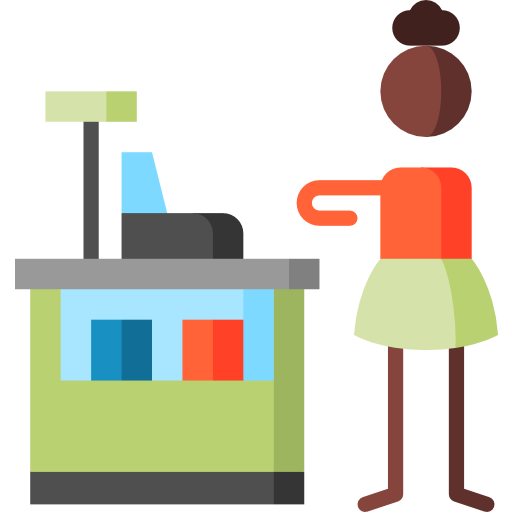SESSION

SALES
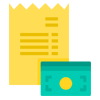
RECEIPTS

REPORTS
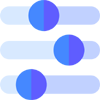
BACK OFFICE

ORDERS

PRICE BOOK

DISCOUNTS

KITCHEN PRINTS
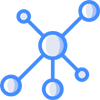
MULTI STORE

SESSION
A quick glance can help to know better the ‘Active sessions’ having employee names spread across branches. Also, you can get to know each employee’s sales performances. Check out history of sessions with start & end time. Do your employees have shifting duties? There is no need to worry! Each shift can be managed based upon the employee and also have a clear and better accountability with regards to sales, cash, refunds, etc.

SALES
Simply touch and go ahead with taking orders from your customers and complete the procedure in seconds. Flip across modifiers, menu items, order types, variants process discounts, take orders and have them sent directly to the kitchen and send kitchen notes. Include customers and with few tips have their preferences managed efficiently. Your customer may probably require some extra time to determine his/her order. So allow him/her to take sufficient time and comfort to make the order, hold it and in the meantime provide service to the others, only to recall this order later

RECEIPTS
We do make your job to become easier and effortless. You can now bill much faster by using pre-filled tender values that is close to bill value. Simply tap and generate bill in seconds. That extra minute can be used to interact with customers, to get hold of their email ids, which can be updated in your database to have better relationship and business

REPORTS
From ServQuick, you can avail reports in real-time for your multi-store or single store business. Non-selling items? Which exactly is the peak selling hour? Top selling modifiers, hot sellers and sales by users, etc. By knowing more, you can take better and much faster decisions
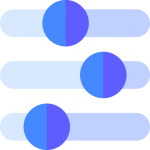
BACK OFFICE
You can easily setup your menu, counters, taxes all by using the csv import for your multi or single store. Se consolidated data of refunds, sales, taxes, menu items, etc. to monitor your outlets

PRICEBOOK
Same product, however, you may want the pricing structure to be different for different locations and based upon order types! It can be configured with great ease. Multiple price books can be managed effortlessly for different seasons. You may keep them inactive or active, depending upon the needs of your business

ONLINE ORDERS
Are you using Zomato, Swiggy? We have you fully covered. Item/outlet management, seamless order processing online menu management, multi-pricing across portals, etc. can all be performed from just a single screen

DISCOUNTS & OFFERS
Your customers can now be offered special pricing when offering item level discounts or managing them by group. Additional charges, if any, can be configured based upon the order type

MULTIPLE KITCHEN PRINTS
Do you desire to have separate tickets printed for same order? Now you can print kitchen tickets based on ordered menu to multiple printers. It can be like one for the sandwich station and another to the bar
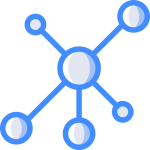
MULTI-STORE MANAGEMENT
You can now derive complete visibility of your multiple stores business with Android / iPad POS. You can enjoy enhanced flexibility to set up as well as manage multiple stores with great ease. You also can derive horizontal expansion of your business simply by including more registers or avail vertical business expansion by adding more stores. ServQuick cloud POS does help you to derive real-time visibility, at any point of time and just about anywhere, thereby helping you to stay connected with your business
ENJOY ALL THE POS FEATURES
DOWNLOAD 30 DAYS FREE TRIAL !