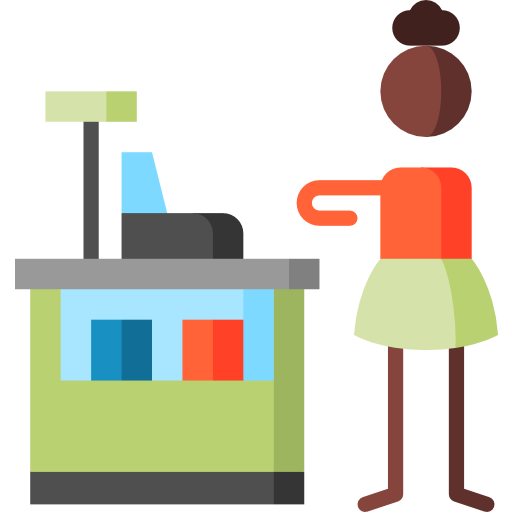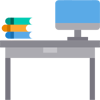Why your store should invest in SellSmart Billing App?
Features of SellSmart
Barcode scanner
Instant adding of items in the
cart combined with integrated
Bluetooth bar-code scanners
Use camera to scan barcode
Reduce peripheral expenses,
generate bills within few seconds
by making use of inbuilt
camera barcode scanner
Reports
Measuring detailed bill orders
and payments using custom
date filter can help
measure service levels

Instant printing
Bluetooth printers help to take
printouts of bills even on the
move or from the existing
POS printers
Offline billing
Are you worried about power
and network connectivity issues?
Why worry, when you can generate
offline bills and have
it synced later
Payment collection
Cheque or cash can be used
for payment collection and
account receivables kept
proper track of
FAQ
What are the different compatible barcode printer and scanner devices?
Few supported Bluetooth printers: star sm-203i, EPSON TM-P20, NGX BTP320
Barcode scanners are: ESYPOS Wireless scanner, Pegasus PS1110
Business type & Billing App products supported by SellSmart
All businesses except that of Pharmacy are supported by SellSmart. Billing App RetailEasy can be integrated with SellSmart
Is it possible to make use of SellSmart Invoicing App if I do not use Billing App?
Yes, This also can be integrated easily with the existing POS and get appropriate support from the POS vendor
How SellSmart billing app can be configured to Feedback App?
In just three simple steps, it is possible
Is it possible to take printout from the existing POS Printer?
Yes! Bill can be printed from the existing POS printers by choosing the option ‘Print from POS’ found in app settings once mapping is done to the POS
SellSmart Mobile Billing App – What necessary pre-requisites are present?
Android Tablet or mobile – OS Version 4.1+ iPad, iPod touch, iPhone, – iOS version 6.0
What happens if SellSmart app gets uninstalled or the mobile device is formatted?
There is no need to worry! The app can be reinstalled and the server URL configured if any device changes take place and you can start using it again
For using SellSmart POS, Shall I perform port forwarding?
If billing within the store, then billing can be easily done with internal Wi-Fi. If the plan is to take order away or bill from store, then there will be required port forwarding
What type of investment is to be made for purchasing SellSmart?
Request for Quote
What happens if network is not found or internet does not work?
No need to worry. You can take/bill orders offline and have it synced with server on getting back the connection
What are the supported item types?
Presently, only standard items billing is supported by SellSmart POS system
Sell Smart is considered to be a future-ready mobile POS app that allows ease of invoicing and billing for retail stores. With simple download, you can get to enjoy free trial for a period of 30 days with live data and use your smartphone for billing purpose, thereby providing your customers with better and faster checkout experience
ENJOY ALL THE POS FEATURES
DOWNLOAD 30 DAYS FREE TRIAL !