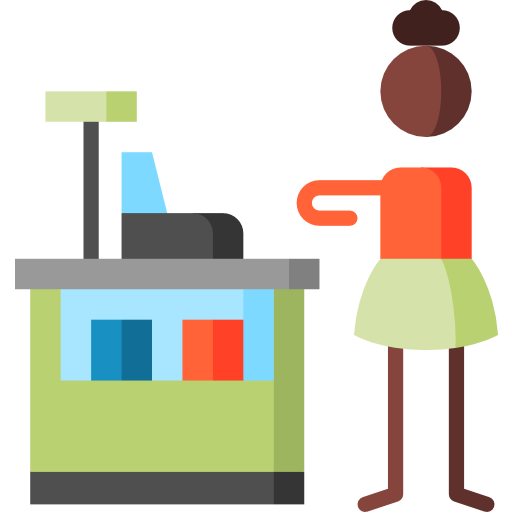Key Benefits
Support majority of the mobile/RF devices
Process automation
Use native BCS transactions
Real-time updates
Quick deployment
The design of BCS WMS is created in a manner to help retailers, manufacturers and distributors to manage accurately, easily and effortlessly manufacturing, picking and inventory process with reduced additional setup requirement.
To ensure efficient warehouse operations, it is crucial to enable this module. BCS account is extended along with warehouse and inventory management features, thereby enabling users to have proper and detailed information to manage better the warehouse and inventory transactions. BCS WMS by making use of RF (radio frequency) mobile equipment and processes are personalized to warehouse setups, thereby improving accuracy of the inventory and to diminish time spent upon searching as well as to manage items present in the warehouse. Users are also guided through the warehouse processes to carry out vital tasks, ranging from receipt of items to storing them, to picking & shipping them. As items are processed by users in the warehouse setting, every transaction entered tends to update inventory reports and records in BCS in real-time.
Barcode scanning also enhances efficiency. Manual warehouse processes are to be replaced with RF mobile handheld scanning that offers automation and accuracy.
Improve customer satisfaction. Enhancing order fill rates along with fulfillment accuracy and reducing shipping errors can help win big.
Gain visibility: Real-time insights can be derived into inventory movements and transactions once they are performed.
Quick deployment. Capabilities of BCS WMS can be included to the current BCS investments within weeks without requiring facing any major process disruptions or changes.
EDI. Automatic generation of ASNs are allowed during shipping and used on the phone. Coming without or with scanning abilities, BCS transactions can be managed easily and quickly.
RF handheld features
The business management platform of BCS comes with several exciting features tied seamlessly into its core. Varieties of abilities are supported by BCS WMS to help streamline manufacturing and warehouse operations.
WMS Dashboard
When compared to a mobile app, BCS WMS is provided with more. There are KPIs, shortcuts, reminders and dashboard having metrics is easy to interact and helps to manage operations.
Specific features of BCS WMS
As BCS WMS is implemented by businesses, they are able to derive much more than simple mobile access to the different BCS features. Actually, WMS includes wide range of key functionalities in various areas like:
Zone and Warehouse Definition. BCS warehouse layout is to be established.
Multiple UPCs/Item Alias. Multi-UPC codes to be established for items.
Recommended Putaway. Using putaway rules, users can derive suggested bin locations.
Define Pick Strategies. Rules to be set to optimize task assignment and picking processes.
Task Management: Create, assign and prioritize tasks to different mobile users.
Cycle Count Plans: Template generation for most commonly created cycle counts of the company, to run on demand, as well as have them assigned to different mobile users.
ASN/EDI Support. Automatic creation of related EDI transactions and ASNs.
Strategy Definition. Based upon different criteria, define putaway and pick strategies.
Strategy Definition. Based upon different criteria, define putaway and pick strategies.
Strategy Definition. Based upon different criteria, define putaway and pick strategies.
Strategy Definition. Based upon different criteria, define putaway and pick strategies.
Initial Bin Inventory Load. Inventory to distribute automatically into bins with CSV import.
Enter Quantity within Multi-UOMs. Any UOM transaction assigned to item on same transaction line.
Strategy Definition. Based upon different criteria, define putaway and pick strategies.
AutoPrint Item Labels upon Receipt. Label definition to be done in bartender and their automatic generation during receiving procedure.
Inbound Reversal. Received lines to be received on purchase orders, including multi-lines across varying purchase orders.
Auto-population of Lot Expiry Date. The system is to be populated automatically the expiry date during receiving, based upon shelf life.
Hide Expired Lots. During picking process, there is an option to hide expired lots.
Multi-Order Picking. Items to be picked across multi-sales orders within single session.
Multi-Order Packing. Items to be packed across multi-sales orders within single session.
Pick-by-Order Type. During picking, define order types with group orders.
Cross-Docking. Inventory to be picked by direct users from inbound staged location.
After Picking, Restrict Order Changes. On processing of order line, avoid making changes to line below picked quantity.
Pick Reversal. Reverse quickly picked transaction line.
Staging Picked Orders. Orders to be staged to specific location after picking.
Stage Location Transfers. Move items between different staging locations easily.
Composite Barcodes. Facilitate receiving process by using HIBC and GS1 barcodes.
Custom Menus. Replace native menus with custom ones and include additional functionality and workflows.
BCS WMS: For whom it is designed for?
It is essential to know that BCS WMS actually not considered to be a starter product, but rather, termed to be an ideal solution for specific warehouse type. BCS WMS, for instance, fits perfectly into the given below environments.
Reduced Complex Functional Warehouses. Strategy ruled warehouses offer recommended moves to streamline operations.
Light Manufacturers/Assemblers. Assemblies and Work order features of BCS used by businesses can automate assembly builds and component picks by using WMS.
Mobile Inventory. Non-traditional environments, trailers and trucks can function as distribution centers and BCS WMS tracked.
Retail Stores. Every retail location, in the omnichannel world can function as distribution center. Inventory management becomes much easier with BCS WMS, irrespective of its location.
ENJOY ALL THE POS FEATURES
DOWNLOAD 30 DAYS FREE TRIAL !